This week, I took on the challenge of customizing and setting up my project website. Because I am still working on collecting information, I mostly focused on creating a mood for the site and organizing the individual pages. Much like my blog page, I decided to personalize my site with images that represent the 1960s. When I think of the 60s (especially the late 60s), my mind immediately goes to paisley print, plaid, bright colors, and mod-style dresses. I tied these elements of the 60s into my website by adding an image of paisley patchwork as my background and using an image of shoppers in a store full of 60s-style attire as my header. This header image is the same image that I used for the class blog, but I decided to tone down the colors with a filter so that it would blend more seamlessly with the rest of the website. After playing with the “Landscape,” “Activello,” and “Button” themes for quite a while, I decided that “Button” would best fit with the 1960s theme I envision on my site.
Along with adding these cosmetic changes to my project website, I decided to post the pages I want to include even though they do not have any content to them at this point. Mostly, I wanted to see what my home page would look like to viewers and where the page menu would land on the site. All of the visual elements that I have worked on so far seem to flow really well together, and I will likely keep them for the final version of my project if they continue to work well.
Although most of my website’s pages are empty currently, I was able to upload a transcript of my interview with Clyde and Betty Hill to the site. I also created a link to the recorded audio. This is something that I feel needs to be tinkered with and fixed. As I was visualizing what my project site would look like, I thought that the audio would be displayed above the transcript and that viewers would be able to listen to the recorded interview while reading along with the text. Because I am not entirely sure how to make this happen, I thought that a possible alternative could be to embed the audio as a slideshow video that I could upload to YouTube. I may play around more with WordPress and troubleshoot before I decide to create a video, though.
There is still quite a bit of work that I need to do to complete my website besides altering the way my interview page is formatted. For starters, I need to make my front page more appealing by introducing the site, and of course, I still need to add information into all of the empty pages of my site. I am sure to face a few challenges along the way, but hopefully, I will be able to meet my vision once I finalize the project.
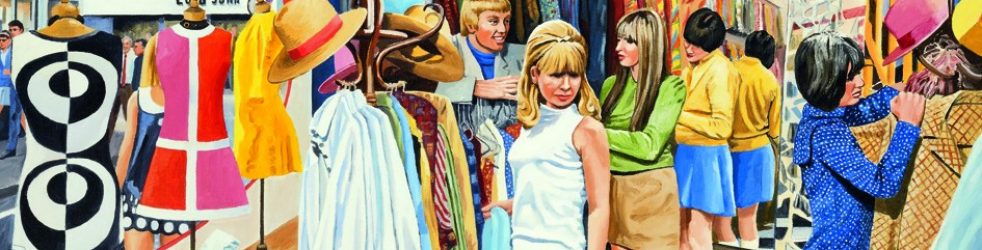
I decided to check out your site after reading through your post about what you did to the header images with filter to make it fit the site’s “mood” and I love it! I love that you have this consistent cool tone throughout. As for your recording, I’m not really sure how you uploaded it as a link, but there is certainly a way you can embed it at the top of the page before the transcript like you wanted. I was able to do it just fine though I don’t remember how I did it. I think I just clicked add media above the text box and uploaded the mp3 file from my desktop after I downloaded it from Audacity. Great start to your site though!
Visited your site, Ambar, and am very excited about its growth. I found the interview fascinating. I appreciate Abigail’s input as well. To me, this is the most exciting part of the class so far! Dr. Brown