This week, I chose to play around with the Timeline JS tool that I plan to incorporate into my final project. I am planning to create two timelines in total: one about the general history of the 1960s and another on the fashion trends of the decade. Because, the timelines will be a key part of my website, I thought that creating a timeline on famous fashion icons would help me explore and understand the tool before using it for my project.
I decided to use a book in my collection titled “Famous Frocks” for reference. The book pictures famous women who wore iconic dresses including Marilyn Monroe, Jackie Kennedy, and Audrey Hepburn. Along with images of these ladies and a short description of their fashions, the book is filled with patterns and instructions to recreate the famous garments! With “Famous Frocks” as my guide, I began to fill the timeline spreadsheet with information on the ladies I chose to mention. Adding this information was simple enough, but I fell into some trouble when I chose to add pictures.
“Famous Frocks” provided beautiful pictures of the ladies, but many of the images I found under “labeled for reuse” did not match what I wanted to include in my timeline. When I did find images, I was confused about how to properly attach them into the spreadsheet. This issue was quite frustrating because some of the images and text disappeared from the timeline once I published it! The final timeline also was not as sleek and elegant as I had envisioned. Unfortunately, I was unable to complete my timeline in full because my difficulties made for a slow process and sluggish progress. I was hoping to include other famous ladies such as Twiggy and Madonna. Although I was unable to finish my timeline and it is nowhere near what I want it to be, I will include it in this post. I will definitely need to experiment more with Timeline JS before I create my final timelines.
Here is a copy of the timeline spreadsheet and the final product:
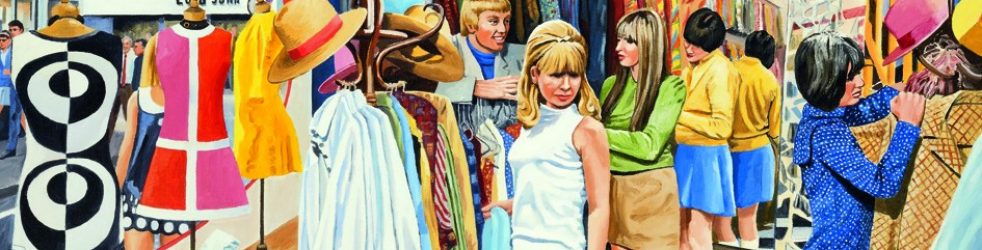
How did you get the Timeline preview to actually show up? For the life of me I could not remember how to do it!
I think I entered the URL I was given where it says add media.
I love your updates to your site! It is so colorful and epitomizes the 60’s!
Thanks!
Hi, Ambar. A lot of you guys are using Timeline JS, so I am thinking we might have an Instructional Technologist come in next week and talk about it a bit. You are not alone in your struggles to get it exactly as you want it. Famous Frocks sounds fascinating. Dr. Brown
Hey, at least you tried to put pictures in and some of them were successful. I was working under a time crunch so when I built my timeline, I didn’t even have time to attempt to add pictures when I made my timeline for my blog. I wonder if some of the pictures didn’t work because of the file type or the file size… A quick google search might hold the answer. I really liked your timeline though. One thing you might consider is including a sentence or two in the descriptions of each event or icon that speaks to how they affected fashion trends at the time. For example, maybe Audrey Hepburn popularized short haircuts after her iconic chop and maybe that is something you’ll find that a lot of people did in your area. That might help bring these into the context of your project.
Those are some great ideas! If I get a chance to, I would like to add more to the timeline to make it look a bit nicer and include more information on the ladies. I think I definitely need to do a little more research, though!