This week made me a bit nervous because I am still not confident that I can conduct a proper interview. I can be quite shy and awkward with strangers, so the thought of interviewing a stranger terrifies me a little. Thankfully, my fiancé, Zach, agreed to be interviewed this week to help me get the hang of things. Having a background as a musician and a sales representative at a company that specializes in audio equipment, Zach was rather excited to suggest and teach me how to run Studio One, a Digital Audio Workstation (DAW) by PreSonus.
We used the Studio One program with an Audio Box iTwo which is what Zach called an “USB interface.” The Audio Box allowed us to plug in two mics which transferred two individual audio tracks to the Studio One program. Having two distinct tracks allowed us to make separate adjustments to each track. The first thing we did was add a compressor to the tracks so that the volume of each speaker was even or balanced throughout. This was quite useful because I tend to naturally speak much quieter than he does. His voice would have drowned mine out without the compressor.
After compressing the tracks, we cut some of the pauses, “umms,” and other unnecessary pieces of the recordings. You may notice when listening to the tracks that there are still a few pauses, “umms,” and some background noises. I chose to leave them there because they gave the final recording more character and atmosphere. I felt like the final piece would have been too unnatural or unrealistic if I had cropped every single time Zach said a filler word as he thought of his answers or every time the noise of his chair moving would seep through.
One of the final editing tricks Zach taught me was using the equalizer tool. We used this tool to cut some of the low frequency out of his voice so that it would not be too “boomy.” For future interviews, I think it will be beneficial to have pop filters over the microphones, because both Zach and I noticed that our voices created little “pops” here and there.
Although I still do not feel completely comfortable using editing audio at this point, and I will likely need Zach’s help again, I am feeling much better about conducting the interview(s) for the final project. Thankfully, having Zach around to help and teach me made the interviewing, recording, and editing less challenging than it could have me. With a little more practice, I think I will be able to master Studio One and the role of the interviewer.
Unfortunately, I was unable to include the recording the way I wished to on this blog post. I may have to play with the different file types that I can save it as, because apparently, uploading it as an MP3 file is causing security issues. After playing around on WordPress and a few sharing formats, I found that the best method to share the interview is through Google Drive. Enjoy!
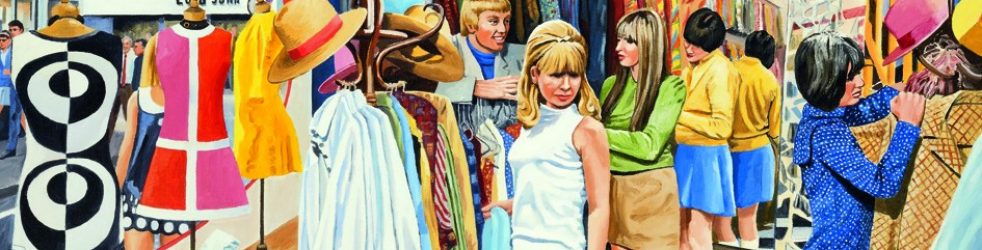
So, you used Studio One instead of Audacity, Ambar? I agree that some background noise makes the interview seem more authentic. (NPR does this during their shows). I was unable to listen to the interview, because I didn’t have access. Dr. Brown
I am currently at my parents’ home, so at the moment I do not have the software with me to fix this problem. I’ll be able to do some troubleshooting on Wednesday. Is it alright that I use Studio One instead of Audacity? I have the professional version of the Studio One software on a desktop computer since my fiance records music occasionally. I don’t think it will be a problem for me to install Audacity if I should use that instead.
I think I finally found a way to share the file! I still would like for the audio file to be visible on my post, but sharing it through Google Drive seems to work too.